Olympus by ZEUS x Alby Hub integration
ZEUS is pleased to announce the integration of its lightning service provider (LSP), Olympus by ZEUS, into Alby Hub.

ZEUS is pleased to announce the integration of its lightning service provider (LSP), Olympus by ZEUS, into Alby Hub.
Alby Hub is a self-custodial, LDK-based Lightning node and web interface with a focus on connections to other web apps. You can learn more about it in Alby's blog post.
Alby Hub is free and open source software available under the Apache 2.0 license. Check it out on GitHub.
Self-host or get a subscription with Alby Cloud
Since Alby Hub is FOSS, it can be deployed to your own server, home computer, or even a Raspberry Pi. Those who want to save themselves the hassle can purchase a subscription to host their instance of Alby Hub in Alby Cloud for 21,000 sats per month, and connect their Alby lightning address to their instance.
Currently, Alby Hub is invite only. You can join their waitlist here.
How to use the ZEUS app as an interface for Alby Hub
One great thing about Alby Hub is that it can use an LNDHub interface with which you can use to connect your to your ZEUS app, to use on the go.
You can connect your ZEUS app to Alby Hub with the following steps:
- Go to your Alby Account Settings and go to Wallet Configuration. From here, make your Alby Hub instance your linked wallet.
- Once your Alby Hub is connected as your linked wallet in Alby, follow this guide to connect to your ZEUS app.
How to use the Olympus by ZEUS LSP in Alby Hub
Alby Hub has integrations with multiple LSPs. Here's how you can use it with our LSP, Olympus by ZEUS:
Open a channel to Olympus by ZEUS with on-chain funds
- From the main navigation bar, hit the button labeled 'Node'
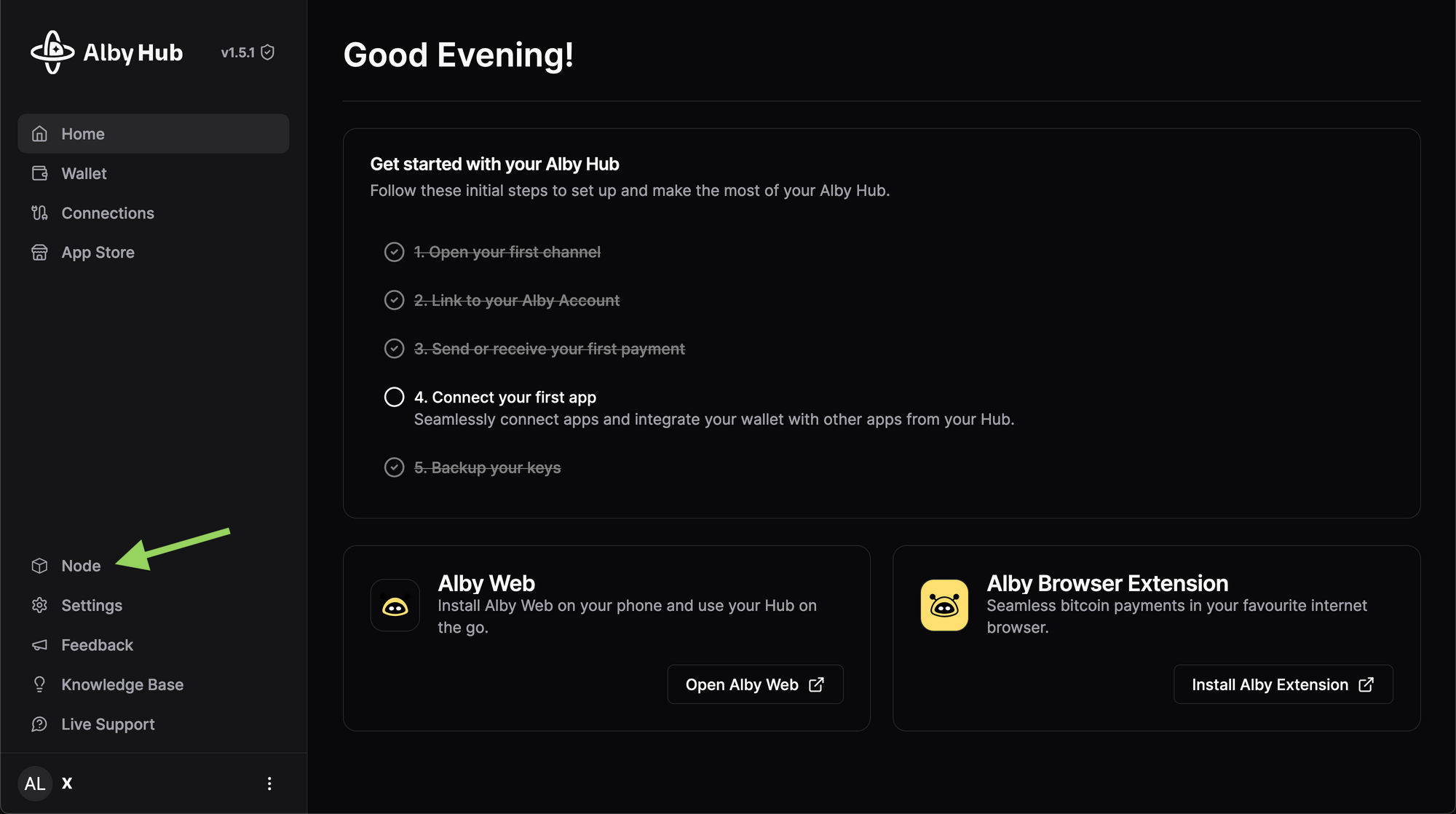
- On the Node view hit the button in the top right corner labeled 'Open Channel'
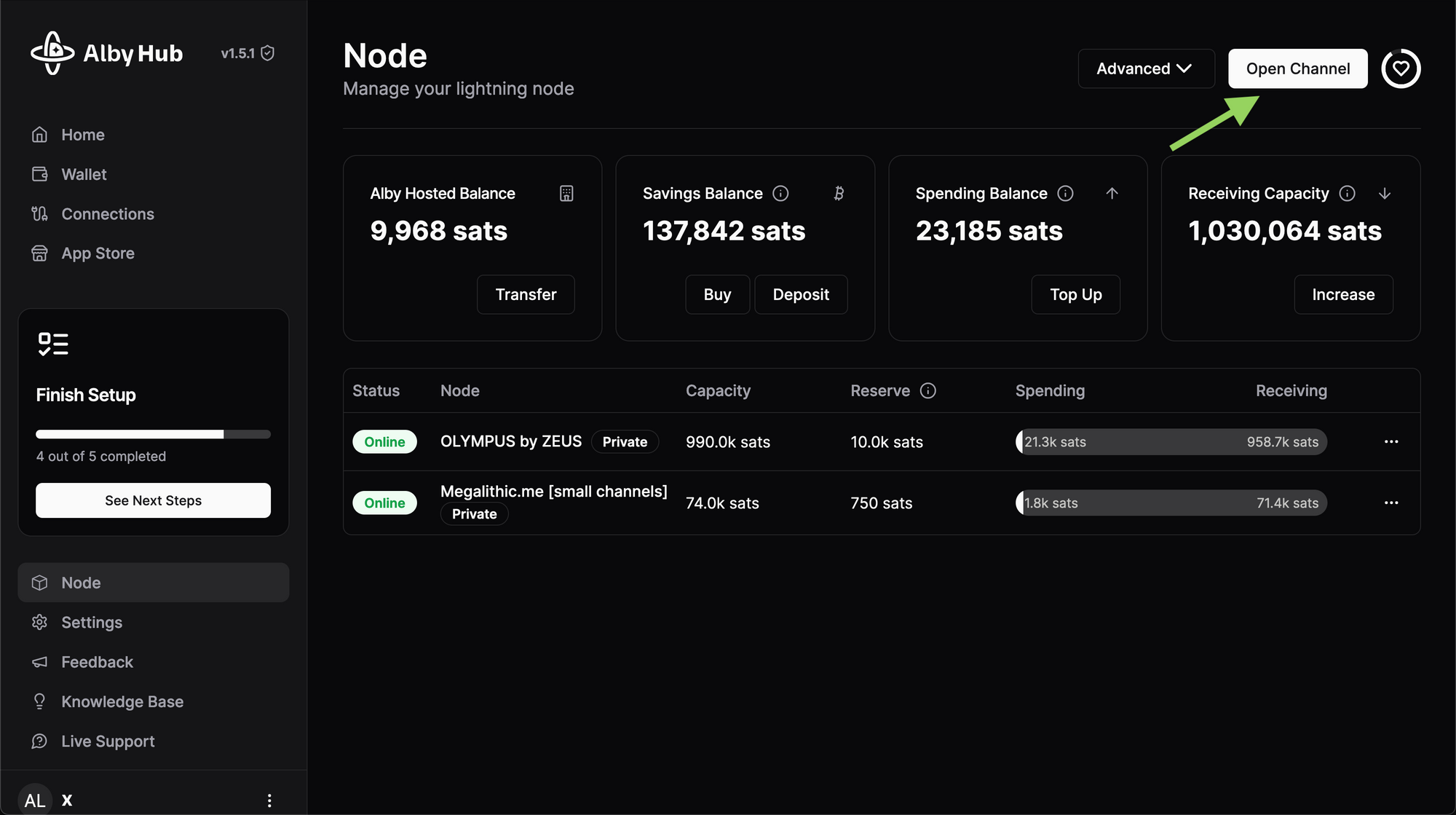
- On the page titled Increase Spending Balance, hit the button labeled 'Advanced Options' then select Olympus by ZEUS from the dropdown that appears
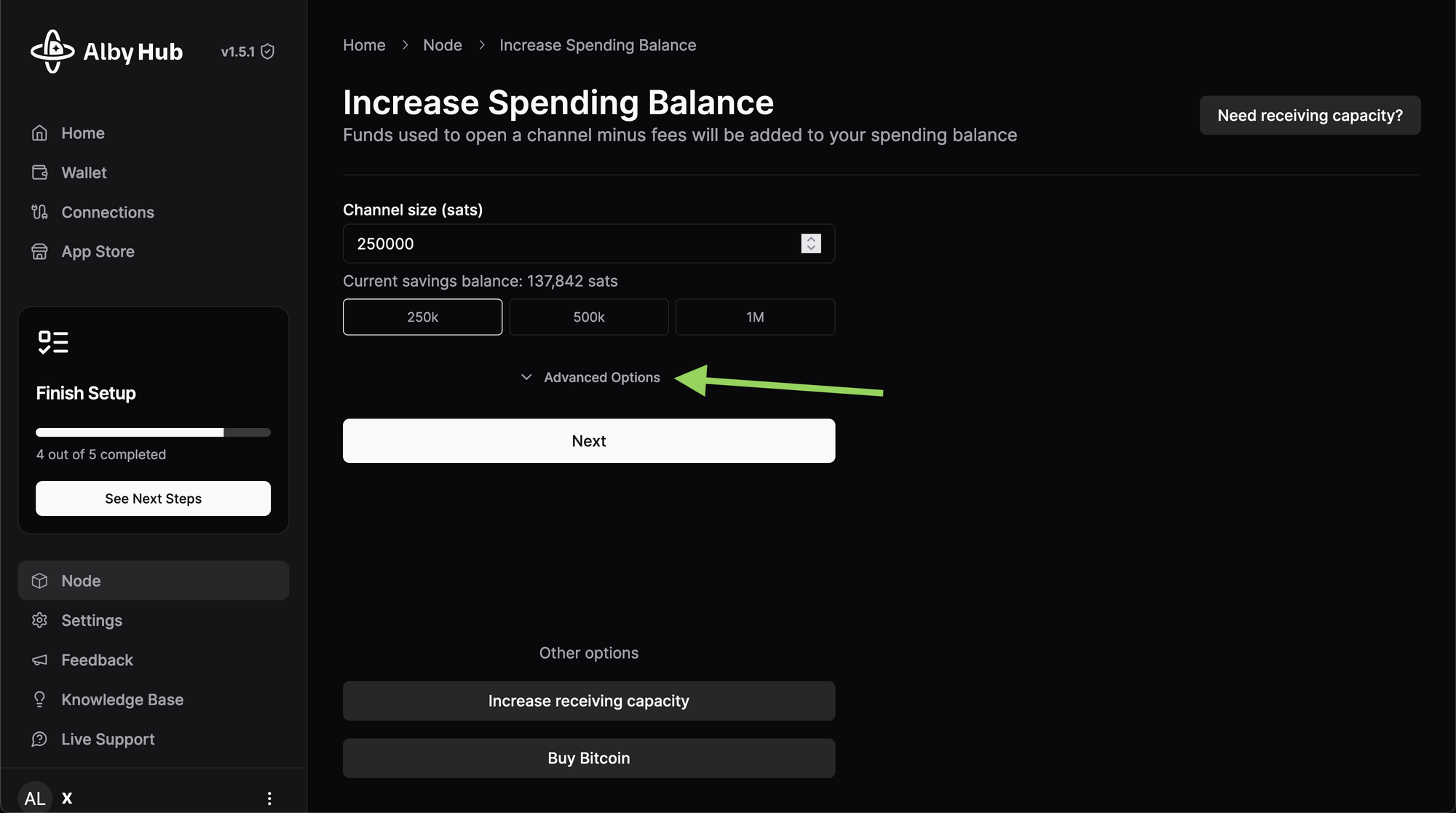
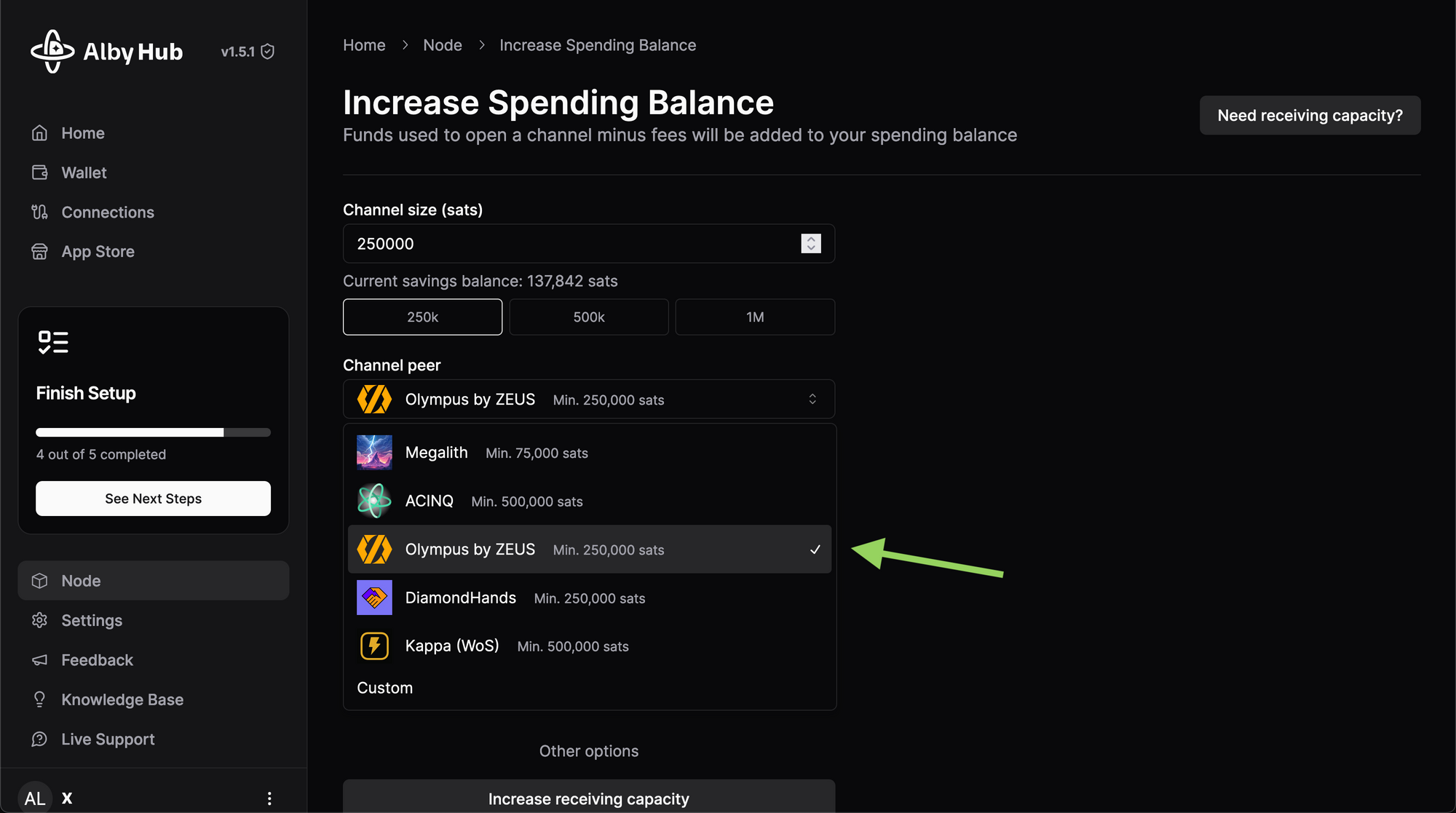
- Hit the button labeled 'Next'. If you haven't deposited on-chain funds into your wallet, you will be presented with an address to send to
Purchase a channel lease from Olympus by ZEUS with lightning funds
- Follow steps 1 and 2 from the section above
- From the page titled Increase Spending Balance, hit either the button labeled 'Need receiving capacity?' or the button labeled 'Increase receiving capacity'
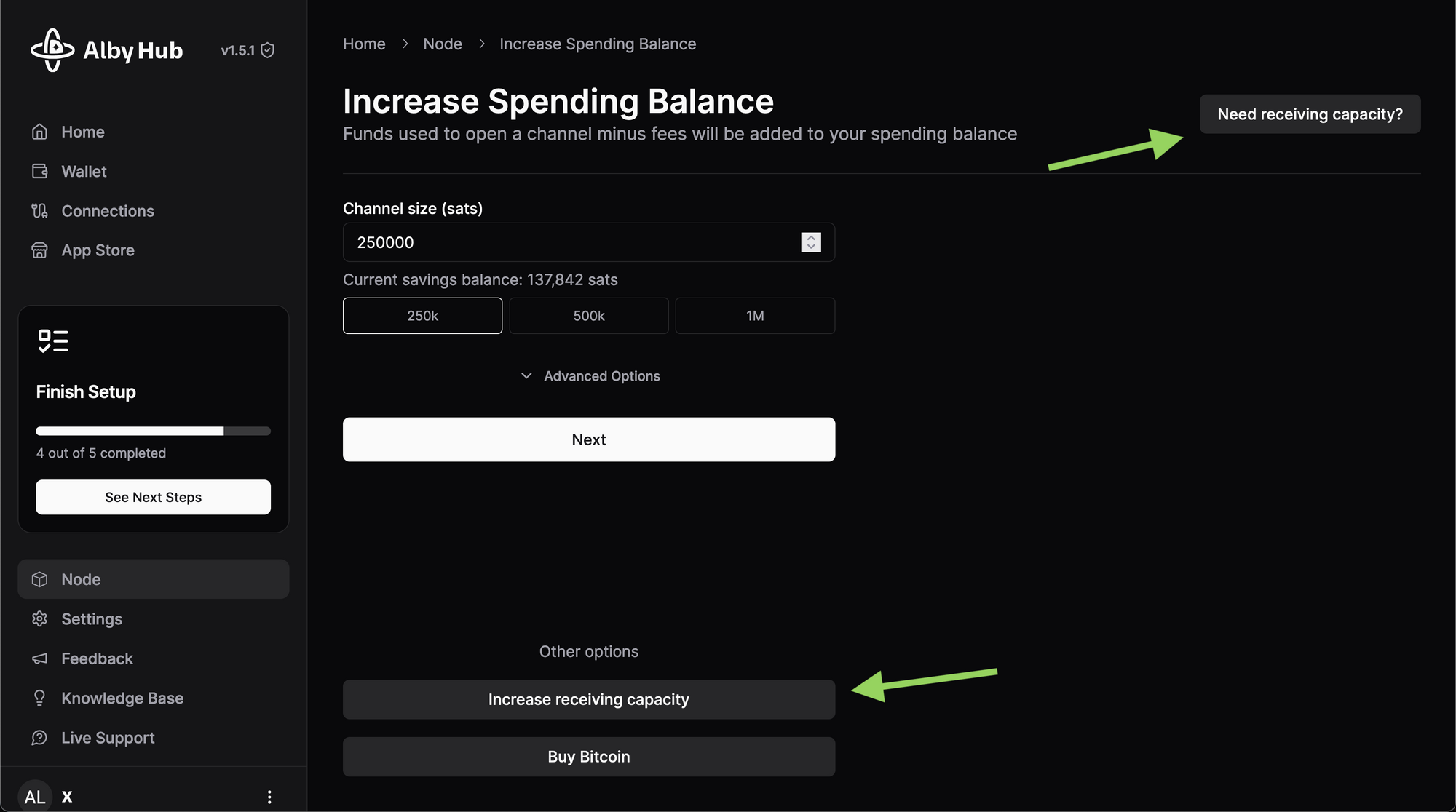
- On the page, now titled Increase Receiving Capacity, hit the button labeled 'Advanced Options' then select Olympus from the dropdown that appears
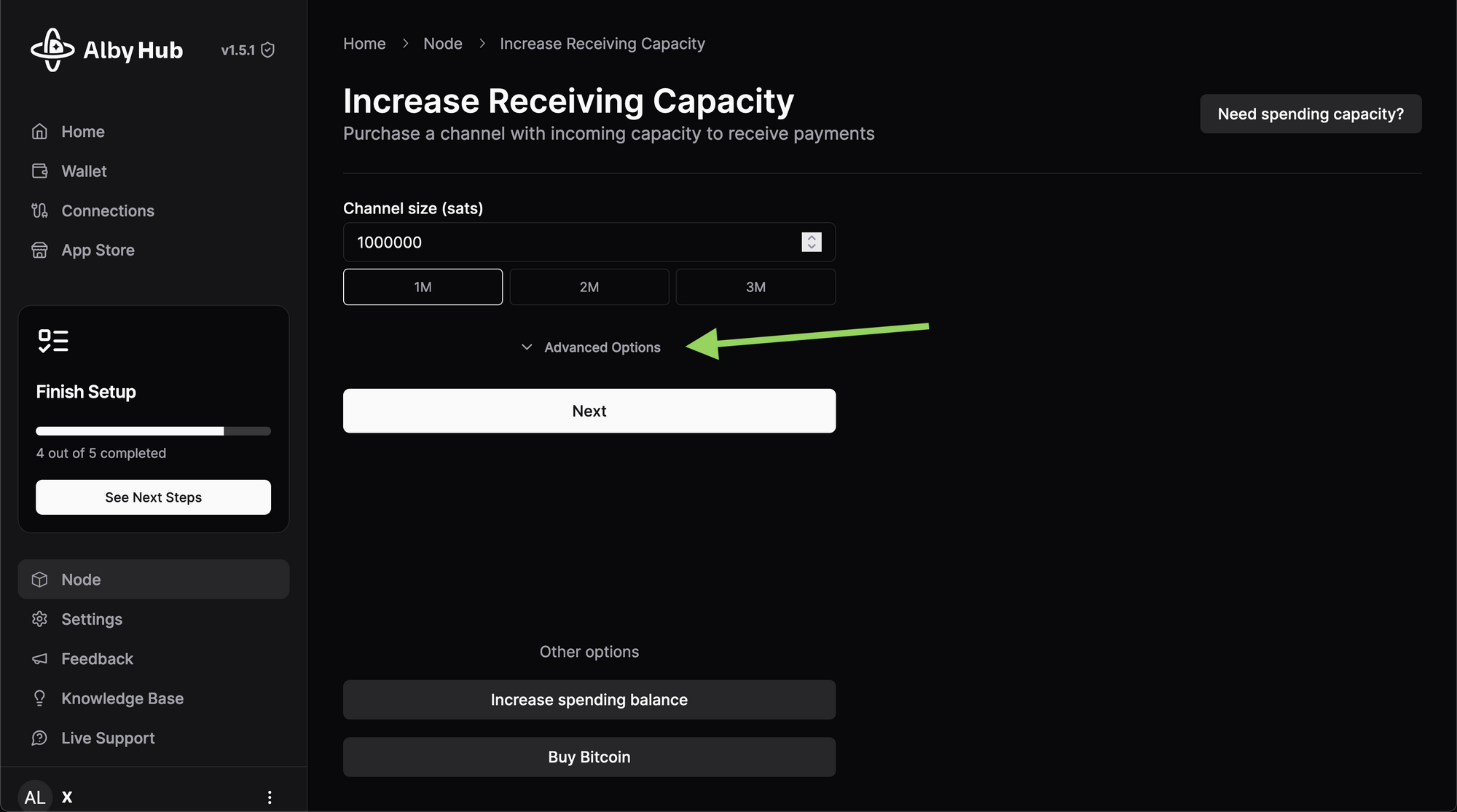
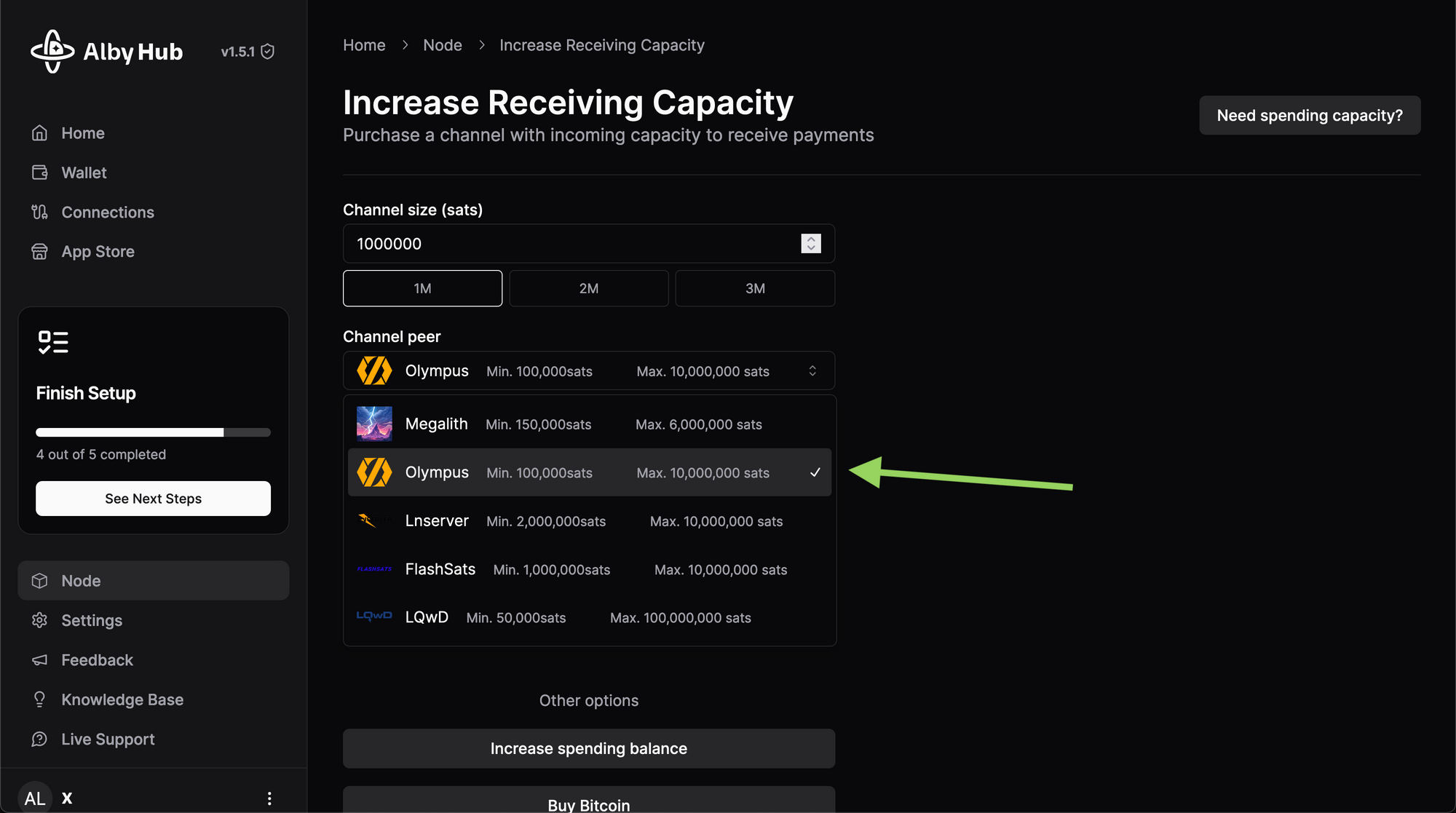
- Hit the button labeled 'Next', and on the following page you will have the option to 'Pay and open channel' (if you have funds on lightning in your wallet already) or 'Pay with another wallet'
Alby Hub x Olympus by ZEUS LSP out in the wild at Safari
Recently, our friends at Harlem Bitcoin onboarded a restaurant with Somali and East African cuisine, called Safari, to an Alby Hub node powered by the ZEUS point of sale and Olympus by ZEUS LSP channels. Customers can now pay for their meals with bitcoin!

Paying for a meal with bitcoin at Safari in New York City
Check it out if you're ever in New York City:
Safari
55 St Nicholas Ave
New York, NY 10026
Integrate the Olympus by ZEUS LSP into your Lightning application
Want to integrate Olympus into your app? Check out the API docs for our LSP services, and start onboarding your users onto Lightning today.





